Design and simulation of electronic devices using Siemens EDA software packages
Data is displayed for academic year: 2023./2024.
Lecturers
Course Description
Within the course, students are introduced to the advanced electronic devices design using Mentor Graphics PADS Standard Plus and HyperLynx programming tools. Course description: schematic capture, creating libraries of components, designing electronic circuit, electronic devices analysis and simulation (analog simulation, signal integrity, power integrity and thermal simulation).
Study Programmes
University graduate
[FER3-HR] Computing - study
Skills
(2. semester)
[FER3-HR] Electrical Engineering and Information Technology - study
Skills
(2. semester)
[FER3-HR] Information and Communication Technology - study
Skills
(2. semester)
[FER2-HR] Computer Engineering - profile
Skills
(2. semester)
[FER2-HR] Computer Science - profile
Skills
(2. semester)
[FER2-HR] Control Engineering and Automation - profile
Skills
(2. semester)
[FER2-HR] Electrical Engineering Systems and Technologies - profile
Skills
(2. semester)
[FER2-HR] Electrical Power Engineering - profile
Skills
(2. semester)
[FER2-HR] Electronic and Computer Engineering - profile
Skills
(2. semester)
[FER2-HR] Electronics - profile
Skills
(2. semester)
[FER2-HR] Information Processing - profile
Skills
(2. semester)
[FER2-HR] Software Engineering and Information Systems - profile
Skills
(2. semester)
[FER2-HR] Telecommunication and Informatics - profile
Skills
(2. semester)
[FER2-HR] Wireless Technologies - profile
Skills
(2. semester)
Learning Outcomes
- Use Mentor Graphics PADS Standard Plus programming tool to create electrical schematics, create library of components and design printed circuit boards
- Employ components libraries
- Employ rules for electronic circuits design
- Use HyperLynx software for analysis and simulation of signal integrity
- Use HyperLynx software for thermal analysis and simulation
- Create and manage the project archives
Forms of Teaching
Lectures
Lectures are focused on theoretical and practical aspects of the printed circuit boards design.
Laboratory WorkDuring laboratory exercises, students learn about process of designing and simulating printed circuit boards using PADS Professional and HyperLynx software package.
SeminarsStudents create printed circuit board project, with defined specification, using PADS Professional and HyperLynx software package. It is necessary to generate all required documentation: block diagram, electrical schematic, bill of materials, technical characteristics and masks for production of a printed circuit board.
Grading Method
| Continuous Assessment | Exam | |||||
|---|---|---|---|---|---|---|
| Type | Threshold | Percent of Grade | Threshold | Percent of Grade | ||
| Laboratory Exercises | 50 % | 26 % | 50 % | 26 % | ||
| Class participation | 50 % | 13 % | 50 % | 13 % | ||
| Seminar/Project | 50 % | 61 % | 50 % | 61 % | ||
Week by Week Schedule
- Introduction to process of designing printed circuit board and introduction to PADS Professional.
- Introduction to process of creating schematic design. Defining project settings.
- Introduction to schematic user interface. Placing components into schematic.
- Schematic design techniques. Connecting components.
- Hierarchical design and design reuse.
- Schematic verification and documentation. Forwarding schematic to layout.
- Analysis and simulations of signal integrity.
- Midterm exam.
- Defining board outline. Placing components on printed circuit board.
- Verifying the layout. Defining routing constraints.
- Using different ways of designing routes (Interactive Routing and Semi AutoActive Routing).
- Thermal analysis and simulations.
- Generating output formats for production (Gerber and Drill Data). Dimensioning and documentation.
- Archiving and managing projects.
- Final exam.
Literature
For students
General
ID 229834
Summer semester
3 ECTS
L1 English Level
L1 e-Learning
14 Lectures
0 Seminar
0 Exercises
26 Laboratory exercises
0 Project laboratory
0 Physical education excercises
Grading System
Excellent
Very Good
Good
Sufficient

 Pristupačnost
Pristupačnost